Cardmaking is so much fun with My Digital Studio! For this card, I chose a blank page, then added a designer paper as a page layer. After adjusting the size that I wanted it to be, I double-clicked on the designer paper so that I could choose which area of the paper to use. This is the orchid from Summertime Splendor, one of the designer paper downloads. Aren't those colors gorgeous? You should see the rest of the sheet!
And yes, those are pearls that you see on the printed image. That's another wonderful download. I added a text box to type my message into and chose the color by using the color picker to take the darker blue from the orchid. Yup! It's that smart.
These cards are called hybrids because I printed them, added some accessories and mounted them on cardstock. I really like doing that! And just think, you can design one area, copy and paste it multiple times on one sheet and have 4 cards ready to go in no time! I'm definitely keeping this template on my computer.
I made these two cards for two dear friends of mine. One lost her husband last summer and the other just lost her husband last week. I'm hoping that these cards help ease the loneliness a little. And that is what stamping is to me. It's a way to touch those around me and to let them know that I care. A handmade goodie goes a long way to someone feeling special. I want to bless others with the work of my hands.
Thanks for stopping by the Stamping Station once again. I'm going to try to get to that tutorial this week for the folds that made the tree and the snowflake.
Blessings,
Julie
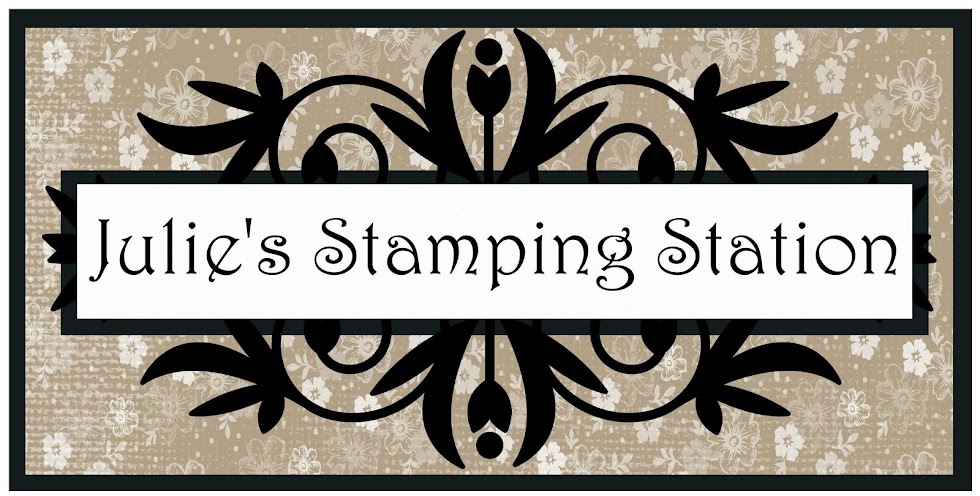



Sweet cards, and I can tell which is for whom. Thanks for the instruction on the MDS, am thinking the image pearls will go through the mail so much cheaper than the actual ones.
ReplyDelete